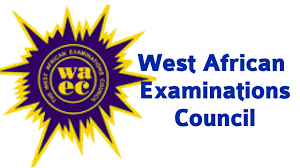The West African Examinations Council (WAEC) has released the results for the West African Senior School Certificate Examination (WASSCE) for School Candidates, 2024.
The examination body disclosed this in a post on X on Monday.
The results are now made available to candidates.
- Using your mobile device, Type WAECExamNoPIN*ExamYear
- Send to 32327
- You will receive a message instantly containing your WAEC statement of result.
Please note only MTN, Glo & Airtel Subscribers can actually check their WAEC Results using this SMS method.
Note: If you did not receive your WAEC result via SMS, kindly repeat this step again.
SMS Charges will be applied when checking your WASSCE result using text message.
You will need to have purchased the WAECDirect Scratch card in order to check your result via text message. The scratch card pin is what is needed in the PIN section of the SMS you will send to 32327.
HOW TO CHECK VIA THE WEBSITE
To check your WAEC Result, visit www.waecdirect.org and login. Please note: you may need a WAEC scratch card to check. Follow the procedures below to check your WAEC result 2024.
- Login WAEC Result Checker Website www.waecdirect.org.
- Enter your Examination Number
- Select Examination Type e.g May/June
- Select Exams Year e.g 2024