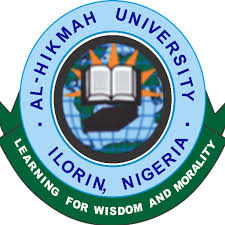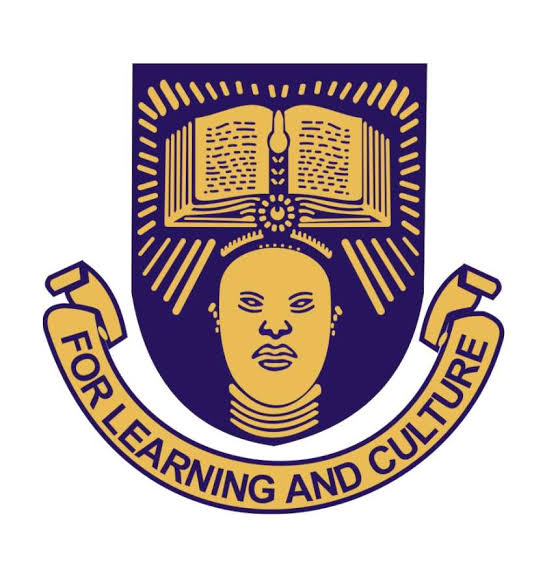ADVERT FOR BASIC MIDWIFERY, COMMUNITY MIDWIFERY, POST BASIC NURSING AND REFRESHER PROGRAM FOR 2024/2025 ACADEMIC SESSION
REQUIREMENT FOR BASIC MIDWIFERY and COMMUNITY MIDWIFERY FORM
- Candidate must have at least five (5) O’ Level Credits to including English Language, Mathematics, Physics, Chemistry and Biology at not more than 2-sittings in WAEC, NECO or NABTEB
- Combination of WAEC&WAEC. WAEC&NECO or NECO&NECO are accepted, NABTEB must be one sitting.
- Candidate must be above 17 years of age to qualify.
Entrance Examination is CBT (Computer Base Test)
Venue: CBT CENTRE KWARA STATE COLLEGE OF NURSING SCIENCES, ILORIN.
REQUIREMENT FOR POST BASIC NURSING FORM
- Must be a “Registered” Midwife
- Must have at least Notification of Registration as a Midwife.
- Must provide Midwife Registration number.
REQUIREMENT FOR REFRESHER FORM
- Must have been eliminated by Nursing Council
- Must have attempted Nursing Council Exams thrice(3) and failed.
- Must provide the (3) Examination numbers.
REGISTRATION PROCEDURE FOR THE NEW APPLICANT
- Visit the college Portal (myportal.collegeofnursingmidwiferyilorin.edu.ng) click on the INSTRUCTION from the menu bar/lists to know the steps.
- Click on Applicant Form (Ensure that you have active email address and phone number before commencing registration)
Fill the displayed fields (i.e. Surname, First name, other name, E-mail, Jamb Reg. Number and Phone Number.
Click on “Verify and Make Payment”
3.Pay the Application Form Fee BASIC MIDWIFERY (#35,000),COMMUNITY (#35,000),POST BASIC NURSING (#40,000) AND REFRESHER (#40,000) of using your ATM Card details.
Select your ATM card type (e.g. Visa or Master Card);
Enter your Card Number which is the 16digits number on the card;
Expiry Date and the card CVV (the 3 digits on the reverse side of the Card) and lastly enter your card pin number; and
Click on Pay.
4.After successful payment, Application Number will be generated then go back to Homepage (myportal.collegeofnursingmidwiferyilorin.edu.ng)
5.Click on “Applicant Login” and fill the required field and Click on Login
Application Number and Surname
- Fill the display fields on the empty FORM (all fields are necessary i.e. Personal Details, Programme, O’Level Result, Upload Passport, Attestation (Acknowledge)
- Click on “Print Out” to print your Documents
Application Form and
Payment Receipt
Note: Schedule of the Entrance Examination has been printed along with the Application Form.