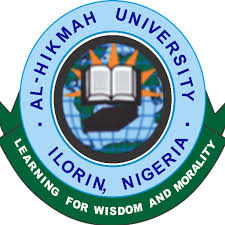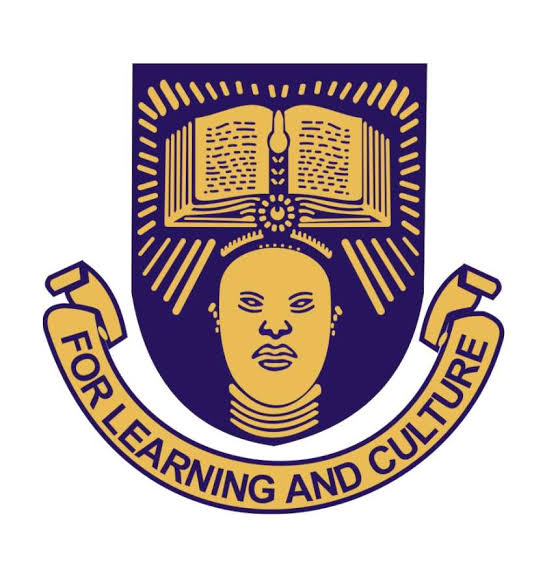Redeemer’s University Admissions for 2024/2025 academic session is now open
Kindly visit https://adms.run.edu.ng and follow the following procedures
Our Application Procedure
- Create profile – supply your jamb number , a password and other personal details as requested on the Create profile page
- Click Create Profile button , on the create profile page, after all the inputs are supplied.
- If profile is successfully created, proceed to log-in
- On successful log-in, click ‘create-post-utme app’ in order to create and submit your application
- If step 4 above asked for payment,first proceed to pay with mastercard, verve or visa and on successful payment repeat step 4.
- You may edit successfully submitted applications by clicking ‘manage applications’ after you have log-in
To Login, do the following?
- Enter your JAMB Registration number as your username
- Enter the password you supplied while signing up on the Create Profile page
- Click the Login button