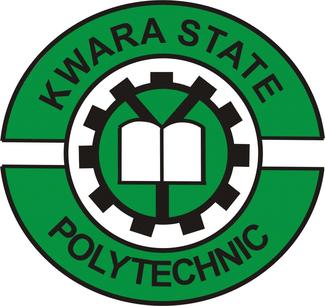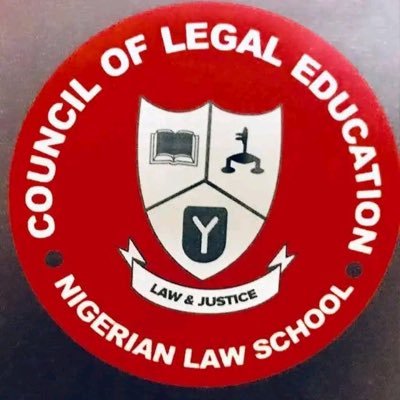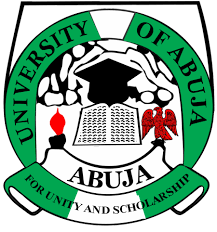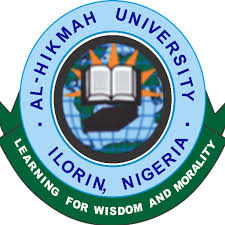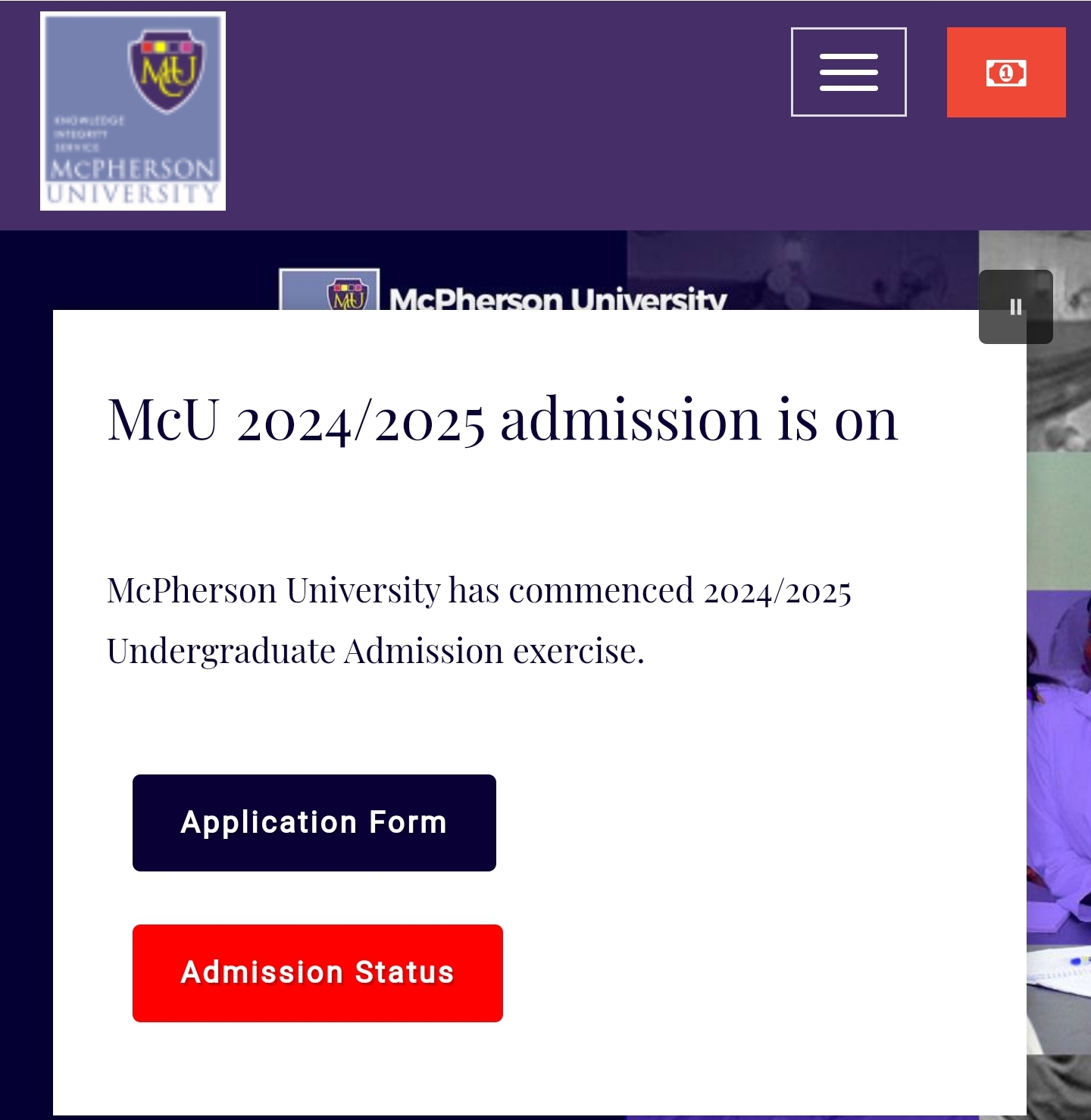McPherson University invites application from suitably qualified candidates for 2024/2025 Admission:
McU 2024/2025 ADMISSION NOW OPEN
Step 1: Go to www.mcu.edu.ng
Step 2: Click on Admissions
Step 3: Select Undergraduate
Step 4: Follow the “Click here to apply” button
Step 5: Read the Application Information before creating an account details.
Step. 6. Kindly proceed to pay and fill your Application Form.
Step 7. Provide all Necessary Information.
Step 8. Choose Human Contact as Referral and pick any of the options. Supply the name and phone number.
Step 10. Submit your Application and print out your Acknowledgement Slip
Step 11. Check your email address or your created account for further updates regarding your application.
STEPS FOR ADMISSION STATUS AND PAYMENT OF ACCEPTANCE FEE
Step 1: After filling out the online application form, you have been admitted. An electronic mail will be sent to you to accept your admission to McPherson University
or
Step 1: Log on to https://mcu.edu.ng/admissions/ then Click on Admission Status as appropriate (Undergraduate, CCE or Postgraduate)
Step 3: Type in the Admission Application Number (Check the application form for the number) and click on the search icon
Step 4: Proceed to make payment online.
Step5: Print the Payment Receipt and Admission Slip
NOTE You are required to upload a Letter of Membership from your Church Pastor if you are a Foursquarian.